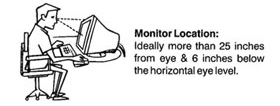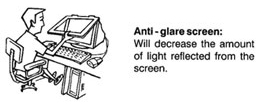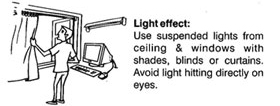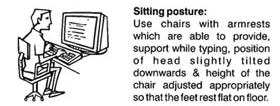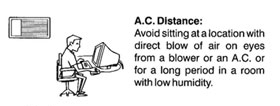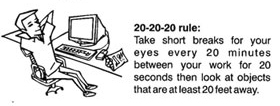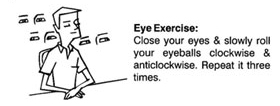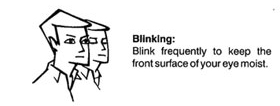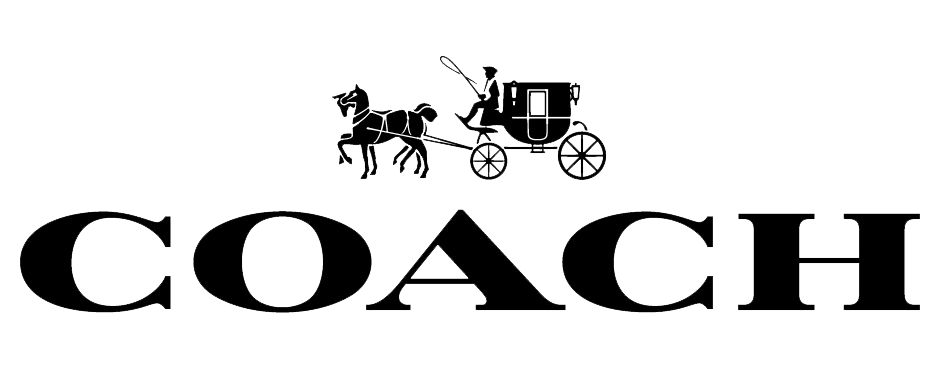Computer Vision Syndrome (CVS)
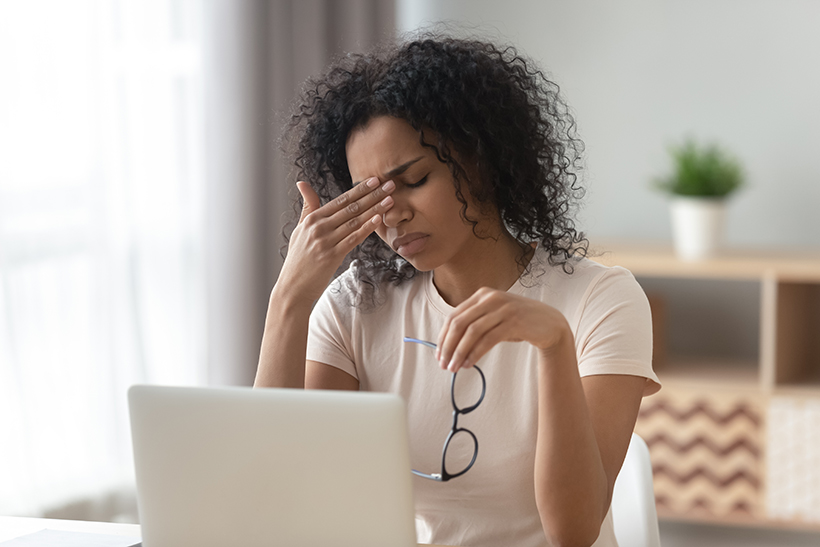
We all know that it’s good to take breaks during prolonged periods of monitor use. But what’s really happening when we over exhert ours eyes? Staring at your monitor can lead to a variety of ailments, including headaches, eyestrain, blurred vision, dry and irritated eyes, slow refocusing, neck and/or backache, sensitivity to light, double vision and color distortion – all common symptoms of a condition known as Computer Vision Syndrome (CVS). (The American Optometric Association defines it as the “complex of eye and vision problems related to near work, which are experienced during or related to computer use”). Let’s take a look at some of the symptoms and solutions:
What are the symptoms of CVS?
CVS can be headaches
Headaches are the primary reason most people seek an eye exam. They’re also one of the most difficult problems to diagnose and treat effectively.
Visual-related headaches most often:
- Occur toward the front of the head (there are a few exceptions to this)
- Occur most often toward the middle or end of the day
- Don’t appear upon awakening
- Don’t produce visual ‘auras’ of flashing lights
- Occur in a different pattern (or not at all) on weekends than during the week
- Occur on one side of the head more than the other
What To Do: Headaches can be caused by a variety of sources. A complete eye exam should be first on your list; if the headaches don’t seem eye-related, consider going in for an internal medical exam
CVS can be dry or irritated eyes
Although blinking is a reflex, we tend to blink less often when looking at a computer than when reading or performing other tasks. This causes our eyes to become dry and uncomfortable (and possibly blurred).
What To Do: Try to blink more often when using your computer. Artificial tears are helpful (and even essential) in some office environments, and are also good for contact lens wearers. (Be sure the drops are not the kind that “whiten” the eye)
CVS can be blurred vision (distance or near)
In your work environment, blurred vision can be the result of something as simple as a dirty screen, poor viewing angle, reflected glare, or a poor quality or defective monitor. However, they can also result from more serious conditions like refractive errors (such as hyperopia, myopia, astigmatism), improper prescription lenses, presbyopia or other focusing disorders.
What To Do: Glasses are the most likely solution to a blurred vision problem. They may be worn for distance viewing or for near viewing, depending on the findings of the eye examination. We offer computer glasses, which are high tech computer eyewear designed to protect, enhance and optimize your vision. Ask us how we can help your tired eyes feel much better!
CVS can be eyestrain.
“Eyestrain” is a vague term that the eye doctors rarely use. It’s more than just “tired muscles”, as our eye muscles are much stronger than they need to be. In the computer environment, eyestrain can also be caused by different environmental (and visual) conditions.
What To Do: Eyestrain usually results from a combination of poor ergonomics, improper work habits or an undetected visual condition. A complete eye exam, an on-site ergonomic evaluation, and instruction on correct working habits should all be considered if this problem exists.
CVS can be slow refocusing.
When you focus on “close-up” objects (such as reading materials) for extended periods of time without taking breaks, your eye’s muscles begin to “adapt” to that range of vision. This stresses the muscles, which then have difficulty relaxing. When you look away, other objects may appear as a brief blurred image as you change from near-to-far or vice versa. Although this is most often a temporary condition, it can be an indication of a future vision problem – if it persists, consult your doctor.
What To Do: Make sure you take adequate rest breaks. Eye doctors generally recommend flowing the 20/20 rule: every 20 minutes, take a 20 second break. During the breaks, make sure not to do the same kind of work you were doing before; that is, if you were copying information from a report, don’t take a break to read a magazine! Look far away if doing near work, and close-up if doing far work. Eye exercises can help to increase your ability to focus, but consult your doctor if you’re over 40.
CVS can be neck and/or backaches

Nature’s made our visual system so dominant that we will often alter our body’s posture to accommodate any deficiency in the way we see. If our visual system isn’t seeing properly, we may assume awkward positions to compensate, which can lead to neck and back pain.
What To Do: Correct your posture! However, people who wear glasses often sit in an awkward posture to see properly, so make sure that your eyesight isn’t causing you to sit poorly. (Also note that uncorrected eye conditions can cause this same type of problem, so make sure to get regular eye exams.)
CVS can be double vision
Because we have two eyes, they must coordinate properly for us to see just one image instead of two. When the coordination system breaks down – as it can when you work at close distance for extended periods – people may experience double vision. Proper eyeglasses or therapy exercises can solve this problem.
What To Do: Double vision can be the sign of a severe problem, so you should receive a complete eye exam.
CVS can be color distortion
Modern monitors are full color, so this condition is rarely seen today. However, staring at the single color of a monochrome monitor for extended times can cause temporary color distortions following usage. Taking breaks will be helpful.
What To Do
If at all possible, switch to a full color monitor and use black letters on a white background – the best combination for visual comfort.